| Using the NNT software |
|
 |
| |
|
|
- NewTom NNT analysis software is the perfect solution for 2D and 3D imaging. NNT allows the creation of different kinds of 2D and 3D images in a 16 bit grey-scale and it takes only few seconds to evaluate the data taken during the scan. The software delivers extremely high quality images which facilitate accurate treatment planning.
|
|
 |
| |
|
|
- The first view of NNT software is the Axial view where we can see axial sections along with the scout images which will also give technical information along with the Radiation exposure done during the scan. On Right hand side you can see the toolbar through which you can perform many additional functions like measurements, annotations etc.
|
|
 |
| |
|
|
- The second view is the MULTIPLANAR REFORMATTING with the Axial, Coronal & Sagital sections along with 3D reconstruction.
|
|
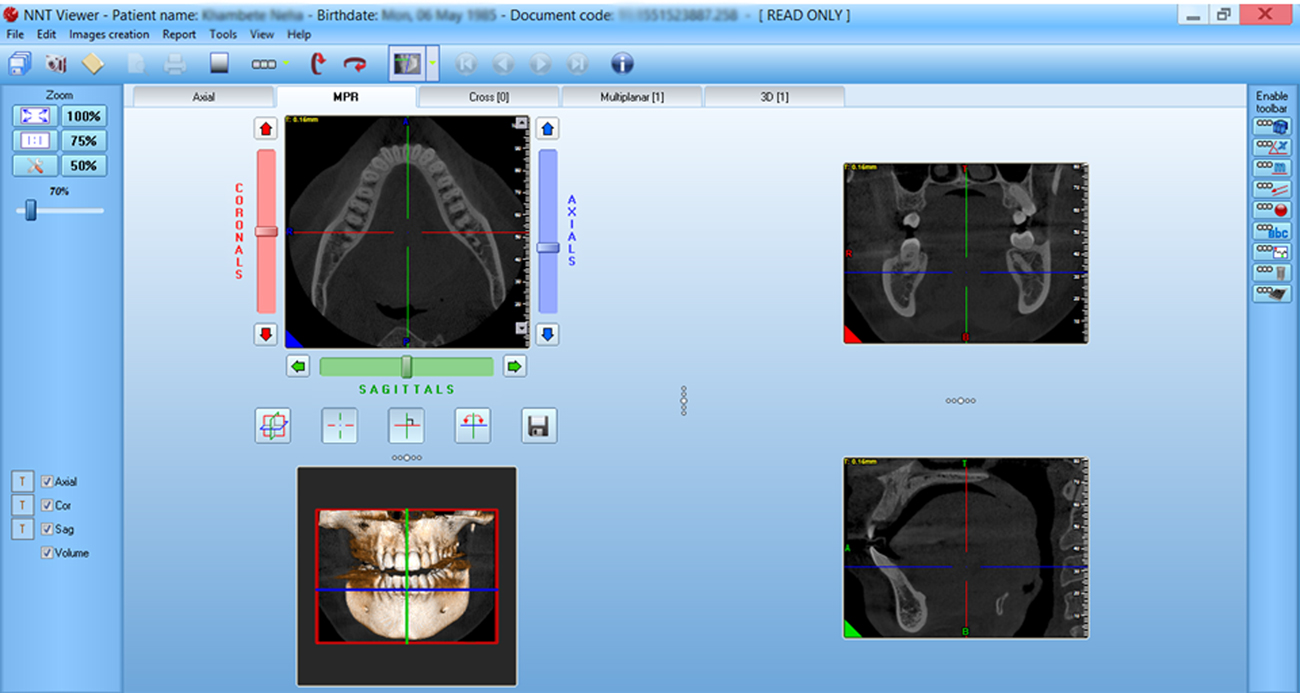 |
| |
|
|
- The third view is CROSS-SECTIONAL VIEW where axial images are seen and you can create cross-sectional images along the desired plane.
|
|
 |
| |
|
|
- The fourth view is MULTIPLANAR VIEW where axial images are seen along with sectional images.
|
|
 |
| |
|
|
- The Last view is 3D or Volume Rendered Images, where you can also create 3D images according to your needs.
|
|
 |